1)Create a file with black background . Write the text in white , duplicate the layer , hide it (click the eye nead the layer). 2)Go to Filter--Distort--Polar Coordinates and select Polar to Rectagular
2)Go to Filter--Distort--Polar Coordinates and select Polar to Rectagular
3)Go to Filter--Stylize--Wind(To the Left) , do this filter 2 times .Do the same thing 2 times but now to the right .
 4)Now Image--Rotate Canvas--Rotate 90 CCW and do again Filter--Stylize--Wind 2 times in each side .
4)Now Image--Rotate Canvas--Rotate 90 CCW and do again Filter--Stylize--Wind 2 times in each side .
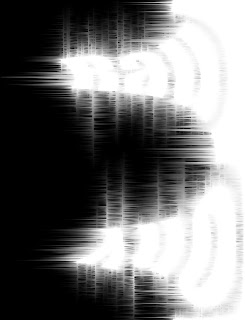 5)Filter--Distort--Polar Coordinater and select Rectagular to Polar
5)Filter--Distort--Polar Coordinater and select Rectagular to Polar
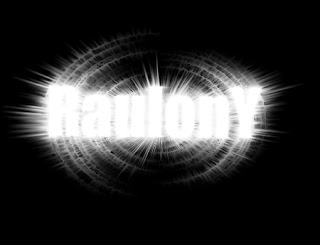 6)Now put the hiden layer above and click the eye to active it . Select the text and make it black.
6)Now put the hiden layer above and click the eye to active it . Select the text and make it black.
 4)Now Image--Rotate Canvas--Rotate 90 CCW and do again Filter--Stylize--Wind 2 times in each side .
4)Now Image--Rotate Canvas--Rotate 90 CCW and do again Filter--Stylize--Wind 2 times in each side .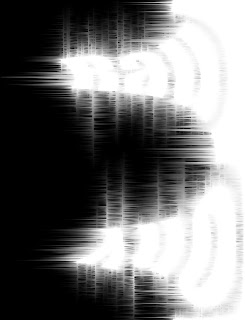 5)Filter--Distort--Polar Coordinater and select Rectagular to Polar
5)Filter--Distort--Polar Coordinater and select Rectagular to Polar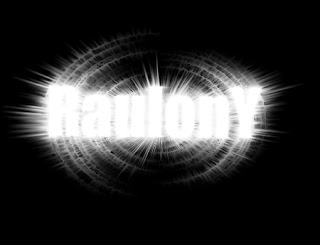 6)Now put the hiden layer above and click the eye to active it . Select the text and make it black.
6)Now put the hiden layer above and click the eye to active it . Select the text and make it black.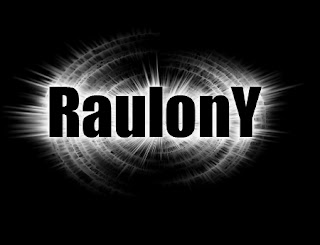 7)Layer--Merge Visible(Shift+Crtl+E) , press Ctrl+U , select Colorize and use this setings 195 100 0 . Final result :
7)Layer--Merge Visible(Shift+Crtl+E) , press Ctrl+U , select Colorize and use this setings 195 100 0 . Final result :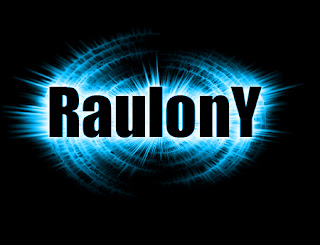



0 comentarii:
Trimiteți un comentariu