1)Make a new black file and in the right of the picture make a white rectangle 2)Go to Filter--Stylize--Wind and apply 2 times :
2)Go to Filter--Stylize--Wind and apply 2 times :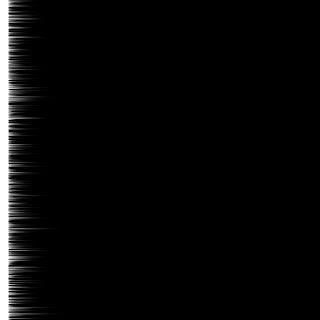 3)From Image--Rotate Canvas--Totate 90CW rotate the picture . Go to Filter--Distort--Polar coordinates.Press Ctrll+I.
3)From Image--Rotate Canvas--Totate 90CW rotate the picture . Go to Filter--Distort--Polar coordinates.Press Ctrll+I. 4)From Select--Color Range select the white part , press Shift+Ctrl+I and copy the selected area . Paste the hole on a metal surface . For a realistic look , on the layer where u made the hole , from Blending Options set Inner Shadow:
4)From Select--Color Range select the white part , press Shift+Ctrl+I and copy the selected area . Paste the hole on a metal surface . For a realistic look , on the layer where u made the hole , from Blending Options set Inner Shadow:  Final result
Final result 



0 comentarii:
Trimiteți un comentariu