1)Create a new file with black background . Write the text with wite and put it on the left site . 2)Duplicate the layer with the text , select it and put it under the original text layer. Apply Filter--Stylize--Wind(From the left) . Repete this filter 3-4 times . Apply Filter--Blur--Motion blur with this settings :
2)Duplicate the layer with the text , select it and put it under the original text layer. Apply Filter--Stylize--Wind(From the left) . Repete this filter 3-4 times . Apply Filter--Blur--Motion blur with this settings : 3)Select the first layer and press CTRL+E . Now press CTRL+T , right click on the text and choose warp . Make the text look like this :
3)Select the first layer and press CTRL+E . Now press CTRL+T , right click on the text and choose warp . Make the text look like this :
4)Go to Image--Mode--Grayscale , Image--Mode--Indexed colors , Image--Mode--Color Table and choose Black Body . Final result :
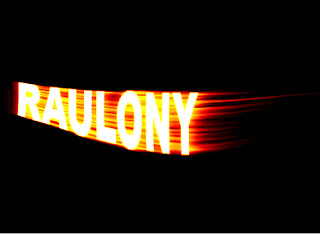



0 comentarii:
Trimiteți un comentariu