1)Create a new file , press D and apply a gradient like in the image below . 2)Go to Filter--Render--Difference Clouds , then press Ctrl+F until the image look like this .
2)Go to Filter--Render--Difference Clouds , then press Ctrl+F until the image look like this . 3)Press CTRL+L and use this settings:
3)Press CTRL+L and use this settings: 4)Press Ctrl+U , select Colorize and apply 200 57 0:
4)Press Ctrl+U , select Colorize and apply 200 57 0: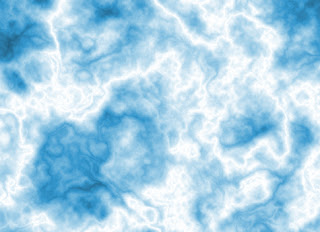 5)Now use Filter--Brush Stroke--Angled Stroke and use this settings 85 46 10
5)Now use Filter--Brush Stroke--Angled Stroke and use this settings 85 46 10
Final Result :



0 comentarii:
Trimiteți un comentariu